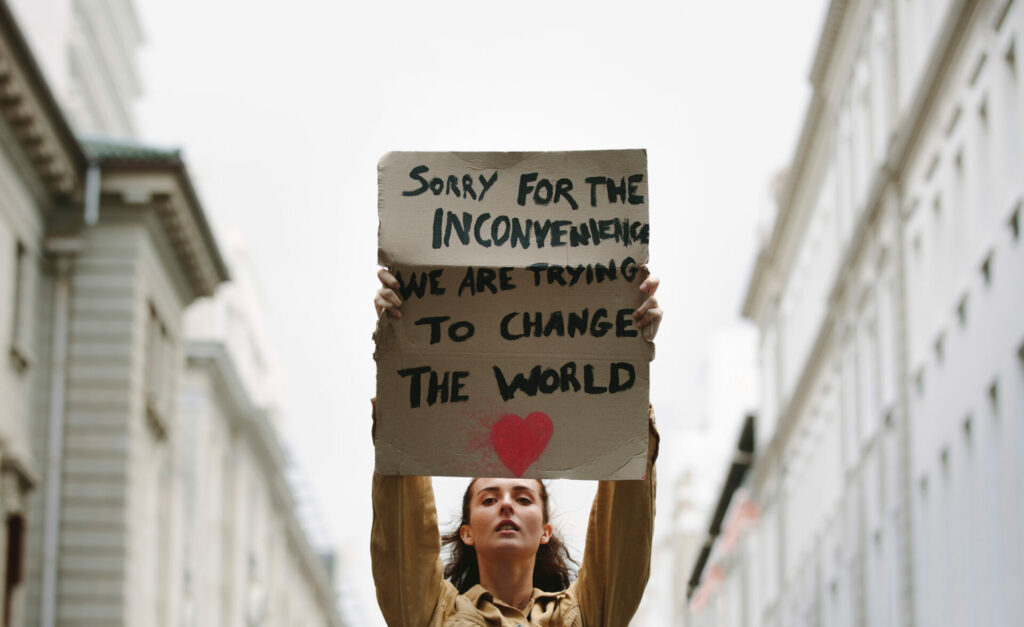Navigating technology is, arguably, one of the most challenging parts of being a parent today. Since the pandemic, the amount of time children spend on screens scrolling, staring and swiping has rocketed by more than 50 per cent a day. A 2022 study by the University of Calgary, involving almost 30,000 children across the globe, found that average screen time rose from just over two hours to more than four hours (246 minutes) daily.
But new statistics, just released in America, show that children aged 11 – 14 there spend a staggering nine hours a day staring at a screen while US kids aged eight – ten are online for six hours daily. More concerning is that even babies aged one year have an average screen time of 49 minutes a day.

Children aged 5-17 shouldn’t have more than two hours of screen time per day, according to US healthcare provider OSF Healthcare Foundation, with a complete ban for babies and toddlers under two.
Higher social media screen time correlates to a higher likeliness of anxiety and depression in teenagers
And while technology addiction is becoming a problem in more homes than ever before, statistics show that 85 per cent of British mothers admit using mobiles, computers and tablets to keep their kids aged 2-12 occupied.
It’s estimated that around 1.65 billion people suffer from at least a mild technology addiction globally with 44 per cent of teens struggling to take a screen break. Males are slightly more susceptible to becoming addicted to the internet, social media and gaming, but a UK study has shown that girls are especially vulnerable when exposed to too much screen time on social media. Higher social media screen time correlates to a higher likeliness of anxiety and depression in teenagers.
Technology addiction – defined as the obsessive use of technology and also called internet use disorder – can impact family relationships, kindness, physical and mental health, as well as finances, according to ResearchGate, the professional network for scientists and researchers.
One study even suggested that the overuse of technology causes brain damage in the parts responsible for decision-making, emotional processing and attention span which has already shortened from 12 minutes to just five.
‘More than likely, when we say “tech addiction” or “digital addiction,” we’re really talking about teenagers’ inability to do without a favourite game or their phone and the negative behaviours that can come with that’
Other problems include children and teenagers having difficulties distinguishing what is private and what is public; the replacing of real life relationships and communities for those online, and cognitive development. Technology addiction diminishes the ability to read, process information, think analytically, remain focused and remember things and it can affect the brain’s white matter, including disrupting neural pathways related to executive functioning – the mental processes used to juggle multiple tasks successfully among others.

The World Health Organisation has even listed gaming disorder, which also includes digital and video gaming, as a mental health condition in the latest version of its International Classification of Diseases.
But the amount of time the average child and teenager spends online already exceeds what would be deemed addictive. As a report by Embark Behavioural Health, who offer mental health treatment for children, teens and young adults in America, says: ‘More than likely, when we say “tech addiction” or “digital addiction,” we’re really talking about teenagers’ inability to do without a favourite game or their phone and the negative behaviours that can come with that.’
In modern society, it is deemed normal and even ‘essential’ to have an online presence, but how can you monitor what exactly your child is watching or who they’re talking to? How can you help keep your child safe online and stop them overusing technology? Here are The Ethicalist’s top tips from digital and parenting experts…
Get To Grips With Their Tech
James Francis, marketing director at Mozillion, a mobile phone marketplace, says: ‘If your child has access to a phone/laptop/tablet, take the time to set it up safely otherwise you’re giving them access to literally the entire world web and everyone on it.’ This includes setting up content filters, apps they can and can’t use and what you’re happy for the device to access. ‘For example, my youngest child’s iPhone can’t use YouTube but is permitted to use YouTube Kids,’ James says.
Tech providers, including Apple, usually have a dedicated page for families on their websites which should showcase a range of tools designed to help parents better manage how children use their digital devices. Apple has a Family Sharing option — which helps parents and guardians put parental controls in place right from the start. There’s also a downtime option, which lets families block apps and notifications at certain hours of the day and communication limits, which helps them choose who their children can or can’t communicate with.
‘If possible, place the computer or iPad in a social part of the house, like a kitchen so that there is an open space where you can make sure your child is staying safe,’ Danielle Baron, a children’s educator and therapist, advises. ‘It is important to cover the webcam when not in use. Also, viewing their browsing history helps to see what they are viewing and what they are searching for.’
No Social Media Until They’re 13
Jess Chalmers, who runs internet safety workshops for pre-teens and teenagers, points out that most social media apps have a minimum age of 13 years. ‘If your eight year old is on social media pretending to be 13, by the time they are really 13 the social media algorithm will think they are 18 years old and will be showing them adult content. My advice would be to hold off social media until your children are the right age,’ she says.
Online Safety
Jess says that when it comes to social media and teens over 13, you need to help empower them to take control from the start. ‘Teach your children to be able to take a screen shot on every device that they use, that way if anyone says or sends them something that makes them feel sad or uncomfortable they have evidence,’ she advises. ‘This is particularly relevant when children are using Snapchat which has disappearing messages. Show them how to block and report accounts on every social media app or game that they use. Empower them to take control of a situation online that makes them feel uncomfortable or sad right there in the moment and to feel comfortable coming to you for help.’
Set A Good Example

Catherine Hallissey, a chartered psychologist, says you also need to reflect on how you use screens at home and lead by example.‘Ask yourself if you would be happy for your children to copy how you use digital devices and social media. Model the behaviour you want to see.’
It is also important not to demonise screen time as screens can be incredibly useful, Catherine adds. ‘For example, tech can be fun, a way to socialise and to learn. Rather, it’s about fostering the mindful, conscious use of screens – think about both the quality and quantity of screen time.’
Outline Key Do’s and Don’ts
In the same way that many of us who were born before the digital age learnt about ‘stranger danger’ at school, today’s kids need to be thoroughly briefed about the online world. Setting some ground rules – not to share any personal details or pictures, accept friend requests from people they don’t know and also reminding them that anything they write can stay online forever – is essential.
You also need to give them a good reason to follow your advice, says Danielle. ‘Giving reasons are so important. Tell them that not every profile picture or person is what they seem. Tell them that phishing is when someone tries to trick you into trusting them online and giving them information. Also, make them aware of online grooming,’ she advises.
Establish Trust and an Open Conversation
Parenting specialist Kirsty Ketley says kids will usually find a way to access content they want to see. ‘It’s more about having open and honest discussions – not a lecture – about these things and empowering your child so they feel able to come to you if they are experiencing an issue or that something is inappropriate.’
In the same way that you might ask about other areas of their lives, you need to ask about their online life too: what have they seen that was funny, what their friends are watching or doing online and so on? ‘You can also chat with other parents and find out what they allow/don’t allow their kids to watch/do online, this can be useful when your child is asking to download something because all their friends have it,’ Kirsty advises.
Know The Apps They’re Using
Estelle Keeber, an Instagram Expert & author, points out that Instagram has a feature which means that as a parent you are able to ‘supervise’ your child’s time on the app, get insights on who they interact with and the time spent on the app. ‘You can also set up the Hidden words feature which means that any direct messages with your chosen words will be hidden in another mailbox. Instagram actually has a dedicated help centre that is focussed on keeping children safe online and there are also a number of family/parent tracking apps such as Bark or Qustodio,’ she says.
Match Screen Time With Green Time
Finally, it’s important to think about what activities your child’s screen time may be displacing or replacing. ‘If you say ‘yes’ to screen time, what may you be saying ‘no’ to?’ Catherine says. ‘Try to match screen time with green time, where the focus is on balancing the sedentary nature of screen time with movement outside, where possible. Matching screen time with green time also helps to reduce the risk of myopia, along with a host of other benefits.’
To read more parenting and eco parenting articles head to our Self section